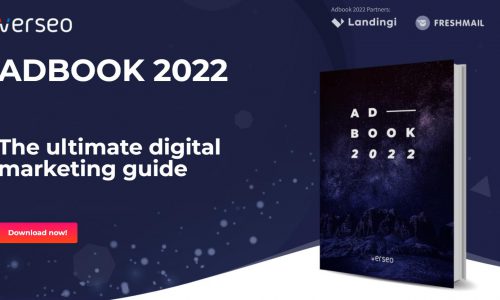Table of contents
Czytasz teraz:
Mastering Business Email Writing: 19 Essential Rules for Success
- Email etiquette, or how to write business emails: 19 essential rules
- Why do content and form matter for your sales results regarding business emails?
- What to pay attention to when sending a sales email?
- Email Subject
- Sender's name
- Greeting
- Punctuation
- Grammar and spelling
- Emoticons and Business Emails
- Closing
- Footnote
- Correct Personal Data of the Recipient
- The tone of the message
- Formatting and fonts
- Proper filling of email form fields
- Business email and forwarding it
- Email response time
- Automatic message
- Receipt confirmation
- Sending emails from your phone
Close
You’re speaking with a customer either over the phone or in person. During the conversation, you discuss many points. Details arise that require further analysis. Or, something else happens: the person you’re speaking with doesn’t have time for a longer chat. Both of these situations often lead to one conclusion: sending an email. However, what makes one business email effective while others are almost immediately sent to the trash? Is it an attractive offer? That certainly has an impact on the outcome. But the devil is in the details. Much depends on how the message looks and what it contains that you are sending.
Email etiquette, or how to write business emails: 19 essential rules
You may think that “trivialities” such as letter format, used font, and the language you use to write to the customer is of little importance. What matters most is whether your offer is good and meets the customer’s expectations, right? There is some truth in that statement. With a good proposal, marketing efforts have a higher chance of success. Nevertheless, if you apply the principles of modern persuasive communication and prepare your business email accordingly, your chances of success increase.
What does this mean in practice? Let us explain!
Why do content and form matter for your sales results regarding business emails?
A business email can be sales content, like a product description, sponsored article, or company presentation on a website. Therefore, the same rules apply to you as the other texts mentioned. Poorly prepared content:
(You will find the rest of the article below the form)
Contact us and get a free quote
We will analyze your business and prepare an individual price offer for the optimal marketing mix for you. Completely free.
Verseo spółka z ograniczoną odpowiedzialnością with its registered office in Poznań, at the following address ul. Węglowa 1/3, 62-122 Poznań is an administrator of your personal data.
About Verseo
Company’s office is located in Poznań. Company is entered into the register of entrepreneurs, kept by the District Court of Poznań – Nowe Miasto i Wilda in Poznań, 8th Commercial Division of the National Court Division under number 0000596164, NIP (Tax Identification Number): 7773257986. You can contact us by writing a letter on the address indicated above or e-mail:[email protected]
You have right to:
- access to your personal data,
- correct your personal data,
- demand to remove your personal data,
- restrain to process your personal data,
- object of process your personal data,
- transfer your personal data,
- withdraw consent.
If you think we process your personal data not in accordance with the law, you have right to object to supervisory authority – President of Personal Data Protection Office.
We process your personal data to:
- handle your question, based on art. 6 ust. 1 lit. 6 of General Data Protection Regulation
- promote our goods and services including ourselves in connection with your consent, based on art. 6 ust. 1 lit. a of General Data Protection Regulation
- protect or claim in connection with our reasonable interest, based on art. 6 ust. 1 lit. f General Data Protection Regulation
You share your personal data freely. Please remember that without sharing your personal data you will not be able to send us a message, and we will not be able to answer you.
We can share your personal data with trusted recipient:
- providers of tools made for: website analytics, marketing automation,
- hosting operators.
We will process your personal data by the time:
- which is necessary to achieve a specific purpose for which they were collected and after this term by the time which is necessary to protect or possible claim,
- of withdraw your permission .
We don’t process personal data in a way, which would involve making only automated decisions about you. More information about processing of personal data you can find in our privacy policy.
- reduces the credibility of your brand – if there are typos, spelling mistakes, or the attachment does not open in the email, how can customers trust the quality of your products and take you seriously?
- decreases message readability – even if you have the best offer, if you don’t present it clearly and in a way that is easily understandable to the customer, you won’t break through with your message.
- may predispose the recipient negatively to your brand,
- will make the recipient feel treated disrespectfully – if you didn’t take the time to correct the news, what is your attitude toward them?!
Think about how you yourself receive business emails that lack quality.
Throw poorly prepared emails, full of mistakes and typos, straight into the trash instead of sending them to the world. It can bring you more losses than gains. Simply put.
What to pay attention to when sending a sales email?
First and foremost: a business email is not a regular letter. The etiquette in the online world differs from the traditional one. The message style is also different. It can be simple and formal (although maintaining the appropriate distance from the recipient and specific language rules is recommended). However, it should be clear. It is also vital that the message is:
- clear, both in terms of graphic form and content,
- concise enough – only convey essential information without going into irrelevant details,
- personalized – addressed to a specific person/company (even if you are writing based on a general template),
- grammatically correct and free of typos.
Let’s discuss all the key elements related to formatting, language, and technical aspects.
Email Subject
You have trouble formulating the email subject, so you write something like “Hello,” “Good day,” “Materials,” “Offer,” or, even worse, leave the field blank? This is one of the fundamental mistakes you can make. Why? For two reasons.
Firstly, such an email may end up in the spam folder, which means it will not reach the end user. Secondly, a potential client may ignore it because they won’t connect the conversation with you with the received email in the hustle and bustle of their own affairs.
So what should you replace these unfortunate subjects with? Specifics. An example? “XYZ Company – confirmation of the meeting date regarding Y,” “XYZ brand – cooperation offer.” Such subjects immediately allow the recipient to understand what the message is about. And this increases the likelihood that they will read the email. Of course, these subjects will work when the recipient waits for such a message.
Sender’s name
It speaks almost as much as the email subject. It is unacceptable to send a message with a username that is a pseudonym used in private life. How would you react to a serious business message from someone named “Kasiulek” instead of “Katarzyna Nowak”? Exactly.
The best sender’s name combines their name, surname, and the name of the company they represent.
Greeting
How to start an email? Is “witam”, which has already become popular in Polish emails, really correct? As linguists notice, it may not be so much incorrect as unfortunate. The person who uses this form puts himself in a higher position than the recipient. Moreover, it is possible to greet someone rather in one’s own home or in the company’s headquarters, not on the Internet, where neither the sender nor the recipient of the message is de facto host.
What can we replace the unfortunate “witam” with? Certainly not too informal, “Cześć” or a direct address with “Ty”. There are at least several appropriate options. It can be:
“Dzień dobry” – a fairly universal and semi-formal form of addressing the recipient, which I use always and everywhere – regardless of who is on the other side,
“Szanowny Panie/Szanowna Pani” – very formal but appropriate, especially when it is the first contact with the recipient,
“Panie/Pani [name],” – if you feel you can afford such a semi-formal, slightly familiar address. This is usually the best way out of the situation – especially when sending an email is preceded by a phone conversation.
Punctuation
The rules of using commas and other punctuation marks in Polish are complex. However, the point is not to be hyper-correct but to avoid noticeable errors and annoying habits. Which ones?
Overuse of ellipses
Do you put ellipses after every other sentence, and entirely without justification? It does not look good and gives the impression that you constantly think about something. Remove them. End of the story.
Excessive use of exclamation marks
Do not shout in your emails. Business email is not a place to scream. Periods will look decidedly better than an exclamation mark or, horror of horrors, five exclamation marks. Also, forget about duplicating question marks (e.g. ??, ???????) and similar, unnecessary “ornaments” of dubious quality. It is better to replace an exclamation mark with a comma after addressing the recipient at the beginning.
Also, do not forget that every sentence should end with a period and begin with a capital letter. It is an absolute basic rule that some people – in the era of internet messengers – seem to forget. And this is really important from the point of view of email etiquette.
Grammar and spelling
No one expects you to use flowery language like in “Nad Niemnem” by Eliza Orzeszkowa or Jan Kochanowski’s poetry in a sales message. On the contrary, it would only disrupt communication. However, remember to:
- check for spelling errors before sending the text – those glaring ones will undermine the value of your message,
- read what you have written calmly – this will eliminate equally glaring grammatical errors,
- avoid incorrect and unnecessary linguistic mutilations, such as: “w dniu dzisiejszym/na dzień dzisiejszy” (better: dzisiaj/aktualnie), “tylko i wyłącznie” (just “tylko” or “wyłącznie” is enough), “w każdym bądź razie” (correctly: “w każdym razie”).
Emoticons and Business Emails
To use or not to use? It is not recommended. Emoticons trivialize the message and take away its seriousness. And you don’t want to come across as unprofessional, right? So even if you feel tempted to include a “smile” in your message – refrain. It is acceptable in an email to a colleague or someone you correspond with in a less formal way for some time, but certainly not in the first sales message.
Closing
As important as a good email opening is its proper closing. How to do it? There are several commonly accepted options, such as:
- less formal: “regards”, “best regards”, etc.,
- more formal: “sincerely”, “yours faithfully”.
Footnote
A professional email should include a footer with the senders:
- name and surname,
- contact details (especially phone number and email address),
- company information,
- confidentiality clause.
Correct Personal Data of the Recipient
One of the most annoying things for an email recipient that can disqualify your email from the start is addressing it wrongly. If you are writing to Piotr and the email starts with “Mr. Pawel…” or you make a typo in the recipient’s name, you make an unforgivable mistake that will be hard to get out of. Yes, some people will take it as a joke, but others will take it personally, and you will lose the chance to sign a lucrative contract. Check, preferably two or three times, whether you have addressed your message correctly.
The tone of the message
In a sales email, it is best to avoid sarcasm, irony, and ambiguity. Trying to add a humorous tone to your message may be misinterpreted. Also, remember to:
Avoid using negative words and phrases in your message – even if terms like “mistakes,” “loss,” “flaws,” “damages,” and “no” do not refer to your offer, they can create a wrong impression in general.
Avoid excessive use of adjectives – overly descriptive language full of enthusiastic terms like “fantastic,” “best,” “excellent,” “perfect,” “ideal,” etc. may be perceived as suspiciously persuasive and therefore less credible. Stick to the specifics.
Try to imitate the recipient’s style – if you feel that you are dealing with a specific person heading straight to the point, do not write a several thousand words long message.
Formatting and fonts
It is acceptable, even recommended, to emphasize key elements of your content using a slightly larger font that is bolded and “colored.” However, make sure to do it moderately and only highlight crucial information. If you go overboard with colors, different fonts, and their highlighting instead of directing attention to a specific part of your email, you will create the impression of chaos. And that can only end in one way: your business email will go straight to the trash.
So, make sure to:
- divide the content clearly into paragraphs,
- use bullet points – a clear message that can be quickly “scanned” gains in readability,
- choose a professional font (leave Comic Sans and similar fonts for children),
- highlight key sections (such as information about the date and time of the meeting or the discount amount) using formatting tools.
And if you copy information from another file or website into your email, make sure to standardize the formatting.
Inserting links
Forget about pasting long and unsightly addresses. Replace them with hyperlinks (e.g., active fields like “click here” / “this article” / “our catalog”, etc.) or shortened addresses.
Attachments
If you attach files to your email, remember to:
- briefly inform about it somewhere in the email content,
- make sure that you are attaching the correct files (i.e. related to a specific client, not another person),
- ensure the files are attached to the message (a problem may arise when forwarding the email – the attachments may not automatically go through).
Also, pay attention to the following:
- attachment format – standard formats such as PDF are better than compressed formats like ZIP, which anti-spam filters may also block,
- attachment size – it is better to save large files in the cloud and send a link to them than to attach them directly to the email.
Proper filling of email form fields
In addition to entering the recipient’s address and message subject, you can fill in a few additional fields. The most important are:
CC – carbon copy. In this field, you can enter the email address of a person who will receive a copy of the message (in addition to the recipient). It could be your immediate supervisor, for example. Remember that information about who was placed in the CC field is also sent to the recipient. Therefore, you should not paste other recipients of the sales email in this field if you send it “wholesale”.
BCC – blind carbon copy, meaning the message will also go to addresses entered in this field, but the recipient will not know about it. This is where all the addresses of the “wholesale” message recipients can go – this way, you will also comply with GDPR requirements.
Also, remember to choose the appropriate option for responding to an email sent to a broader group of recipients from the “CC” category.
If you choose the “reply” option, your message will go only to the sender, not to the other thread participants.
If you choose “reply all”, your email will be received by all people in the “CC” field.
Business email and forwarding it
Forwarding a business email to a third party is sometimes a convenient way to convey specific information. But be careful. Only some emails are suitable for forwarding. Those that contain confidential information, such as trade secrets or private comments, should not be sent to unauthorized persons.
If you do decide that forwarding an email is a good decision, remember to:
- include a short additional comment at the beginning so that the recipient knows what it’s about,
- make sure that any attachments added to the original version are attached again (if needed),
- optionally change the subject of the message to start a new discussion thread.
Email response time
How do you feel when you email someone, and they don’t respond for several days or a week? Ignored?
Not responding is an unforgivable error in communication, especially in business. What is the timeframe for responding? There are specific unwritten rules. So, for emails from:
- direct colleagues, you should respond within approximately 12 hours – the faster, the better,
- employees from other departments, preferably within 24 hours,
- external contacts – the quicker, the better, especially if it’s a customer or contractor. Ideally, within 24 hours.
Remember: If you see that providing comprehensive information in response will take you more time, you can send a preliminary response. Confirm that you received the email and inform the sender that you will address its contents by… and give a specific deadline. Specify it realistically and stick to it.
Automatic message
Are you going on vacation? Do you know that you won’t be able to receive and respond to work emails for a long time? It is not an excuse for not responding. You can set up an autoresponder to maintain clear communication with clients and colleagues. It is a message that will be sent automatically to anyone who sends you an email while you are unavailable.
When creating it, remember that:
- this solution is necessary when you will be unavailable for a long time (at least two days) – setting up an autoresponder for a 1-day vacation will create communication chaos,
- inform the sender how long you will be unavailable and how to contact your company,
- you should not include too much explanation about why you are unavailable – a short “I will be on vacation from…to…” is enough. Refrain from writing where, with whom, and why.
Receipt confirmation
Want to be sure that your message has reached the recipient? Instead of sending several messages asking if the information was seen, enable the receipt confirmation option in your email program settings. The recipient can then confirm this fact with just one click.
And if your email directs the recipient to a landing page with an offer, set up tracking there, and you will automatically receive notifications about the hyperlink click.
Sending emails from your phone
Are you sending emails from your smartphone? There’s nothing wrong with that. However, there is no need to inform everyone about that. Remember to remove “Sent from iPhone” from your mail. Maintain a consistent form of sending, regardless of the device you use.
Although at first glance, it may seem that there are many rules governing business emails, in reality, it is enough to implement them once in practice to make them a habit. Use them to communicate more effectively and appropriately with your customers. It just pays off.