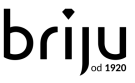What is Google Analytics 4?
Google Analytics 4, or GA4, is the latest version of the analytics platform offered by Google. GA4 was first released in October 2020 and will fully replace the previous version, Google Analytics 3 (Universal Analytics), in July 2023.
The tool provides comprehensive insights into all traffic generated on a website and in a mobile app. This is made possible by a new approach to data, which focuses on users and events. With the implementation of machine learning features and a data-driven attribution model, Google Analytics 4 allows for a more detailed analysis of user interactions with the website and identification of key performance indicators.
GA4 offers precise data analysis capabilities represented in table sets, making it easier to understand user behavior and accurately measure the impact of marketing activities.
GA4 also introduces new ways of identifying users across devices while maintaining respect for privacy and full compliance with data protection regulations.
Why Implement GA4 Today?

Give yourself time to get familiar with the GA4 panel and learn how to use it efficiently by the time UA is phased out.
Google Analytics 4 should start collecting historical data as soon as possible, as its data collection method differs from Universal Analytics. Furthermore, data from UA will disappear at the end of 2023. The sooner you implement GA4, the further back you will be able to go when analyzing data month-to-month or year-over-year.
By implementing quickly, you can minimize data loss related to privacy policies and cookie banners, which significantly affect the accuracy of Universal Analytics.
To fully leverage GA4’s machine learning-based features, it is essential to have sufficient historical data. The sooner the system starts collecting this data, the faster you will be able to use it.
Decide to implement GA4 today and take care of your business! Benefit from the comprehensive support of Verseo specialists who will configure GA4 for you.
Collecting Data on User Behavior on Your Website
Google Analytics 4 allows for a more comprehensive analysis of user behavior on your website and mobile app. For this process to work, correct GA4 configuration is crucial – this involves creating an account and generating a tracking code. Once implemented correctly, Google Analytics 4 will automatically collect data on user behaviors such as the number of visits, time spent on the site, and more.
If GA4 configuration is a challenge for you, you can always rely on Verseo’s support! Tell us about your needs and expectations, and we will implement them into Analytics!
Understanding Your Customers’ Preferences and Needs and Gaining Better Insight into Their Behavior
GA4 provides the ability to analyze user activity from a single visit to a complete interaction with your site:
- Lifecycle Section
In the Acquisition reports, you will learn more about the channel from which users come. You will also find information about the best source bringing new customers to your site.
The Retention report provides insights into new and returning users. You can also analyze their engagement here.
The Engagement report informs about user behavior on individual pages, goal completion on the site, and other measured events.
In the Revenue Generation report, you will learn about the value of transactions carried out on the site and in the app. You can also check the effectiveness of individual products. - User Section
The Demographics report provides information related to the persona specification of your site – demographic, geographic, and user interest data.
The Technology report shows a detailed analysis of the devices used to browse the site or app.

Wiedza o tym, kim jest odbiorca Twoich witryny pozwoli Ci w bardziej precyzyjnym planowaniu kampanii marketingowych.
Knowledge of Your Website’s Audience Enables More Precise Marketing Campaign Planning
Effective Website Optimization for Increased Conversions and Profits
When configuring GA4, don’t forget to mark the most important events (e.g., form submission, purchase, click on a link) as conversions. How to do this?
Open the Admin tab, then click on Events. Here, you will find a list of all existing events, and to the right of each, there is an option to mark it as a conversion. With this setting, you can easily verify whether users are performing the actions you expect, and by adding a conversion path analysis, you can see at which point users abandon the goal. You should create the report yourself in the Explore section.

These two places in GA4 will help you in the detailed verification of user actions, and the insights you draw can be used for website optimization.
Integration with Other Marketing Tools for Comprehensive Analysis and Better Adaptation to Customer Needs
Implementing Google Analytics 4 allows for integration with multiple tools, enabling the combination of various data sources and analysis of user behavior both in the app and on the website. GA4 can be easily connected with the following tools:
- Google Ads – allows you to create and analyze advertising campaigns conducted on Google. Additionally, you can use audience lists created in GA4 for remarketing activities.
- Google Optimize – enables A/B testing and content personalization on the website. This way, you can discover which changes work best for you.
- Google Search Console – allows you to monitor your site’s position in Google search results and analyze organic traffic.
- Google Tag Manager – enables management of tracking codes on your site.
Key Features of GA4
Google Analytics 4 is equipped with many features that make working with the tool easier. One of the most interesting is Enhanced Measurement, which automatically tracks events without requiring additional implementation.

GA4 also provides access to Developer Mode – DebugView, where you can see in real-time which events and parameters are being passed. You can find it under Admin -> DebugView. This allows for quicker troubleshooting of tag implementation and verifying the changes you’ve made.

GA4 helps identify users across multiple devices using the UserID identifier. This marking ensures that a user who first interacted with your business via an app and then returned from a desktop device will be recognized as the same person.
A new feature in Google Analytics 4 is access to the Explore section, where you can create your own reports from scratch or use ready-made templates. You can choose between free-form exploration, path exploration, or segment overlap exploration, allowing you to better understand your business.
A very useful feature for more advanced Analytics users is the free integration with BigQuery, a data warehouse that enables more detailed data analysis.
What Makes GA4 Different from UA
Greater Individualization
The structure for presenting data collected in UA was defined by Google and replicated across all Analytics accounts. GA4 offers much greater individualization, allowing reports to be tailored to the specific preferences of the user. The Verseo team can create reports based on your needs during the GA4 implementation. Together, we will define the most important goals for your business, integrate them into Analytics, and show you how to use them.
Change in Data Collection Approach
Customers today use multiple devices when making purchasing decisions, a phenomenon called cross-device behavior. Additionally, there is multi-channeling – users accessing your site through different traffic sources, such as Google Ads, organic search results, and social media. This means a potential customer may visit your website multiple times before making a purchase.
Both phenomena make it difficult to draw conclusions from data, which complicates determining which marketing actions contributed to a conversion.
Therefore, GA4 introduces a completely new way of working with data, based on a holistic approach to the user relationship. It collects data from both the website and the app to better understand the customer journey. This approach results in more precise analysis and more accurate insights.
More Accurate Attribution with Data-Driven Attribution
Attribution models are a set of rules that determine how sales and conversions are assigned to the traffic source that brought the user to the site.
In Universal Analytics, this model was greatly simplified, and for most reports, the credit for goal completion was assigned to the last non-direct click. Due to the aforementioned overlap of traffic sources influencing the final conversion, this model is no longer sufficient. In GA4, we can analyze reports using a data-driven attribution model – based on the data from your site! This is a dedicated and accurate model for your specific website. It allows you to analyze how all marketing activities impact users and the final goal completion.
Cutting-Edge Technology – Machine Learning
GA4 uses machine learning to better predict user behavior trends on your site while maintaining respect for privacy. Thanks to predictive metrics, you can determine which user lists on your site would benefit from enhanced advertising messaging.
It sounds amazing, but a poorly configured system won’t be effective. That’s why you should trust the expertise of Verseo specialists. Choose experience and let us implement and configure GA4 for you.
Full GA4 Implementation Process with Verseo

Creating a Google Analytics 4 Account
Creating an account in Google Analytics 4 is easy and does not require advanced technical knowledge. It takes about 10 minutes, and you will need a Google account to set it up. If you don’t have an account, create one before proceeding.
- Visit the website https://analytics.google.com and click on Start Measurement.
- Choose an account name and review the information about data sharing. To proceed to the next step, click Next.

- You are now in the configuration section – name your property, and then set the appropriate location and time zone.

4.The next section concerns your business – answering a brief survey is optional.
- Finally, read the Google Analytics terms of service and accept them.
That’s it – you’ve just created your GA4 account. However, this is not the end of the process. You still need to implement the tracking code and configure the most important events. Keep in mind that the GA4 setup process can be complex and time-consuming.
Don’t have time to set up GA4 on your own? Contact Verseo! Our services are modular, allowing us to perfectly tailor them to your business’s current needs.
Configuring Data Streams
Data streams form the foundation of your Analytics account. To configure them, go to Admin -> Data Streams and select the platform from which the data will flow. Then, specify the location from which you want to retrieve information and provide a name for the stream. Finally, click the Create button.
Note that when adding a data stream, Enhanced Measurement is automatically enabled – this means that 6 automatic events will be collected by GA4. If you wish to disable this feature, simply uncheck the option.

Data Collection Settings
To modify the data collection settings, go to Admin, Property, Data Settings, and Data Collection.

Google Signals will allow you to receive detailed information about the location and interests of the users visiting your website. This feature is recommended mainly for sites and apps with high traffic, as sampling is applied when collecting data, which may exclude some results.
Collecting detailed location data is recommended for every Analytics user. It enriches the information about users with data on their city and the device they are using.
Ad Personalization is suitable for anyone who links their GA4 account with Google Ads and wants to export, for example, audience lists for advertising purposes.
The final option is confirming that you have obtained consent from users to collect cookies.
GA4 Configuration – Unlock New Possibilities!
Google Analytics 4 (GA4) is a tool that leverages the latest AI-driven technologies to help your business grow and stay up to date with modern trends.
By choosing Verseo’s support, you can be confident that your system will operate in line with your specific needs, providing valuable and actionable insights into your website’s performance.
Gain the assurance that your business data is secure and well-organized.
Implementing GA4 is just the beginning—our service offers much more!
The Verseo team will not only configure GA4 for you but also:
- Ensure your website’s data layer is well-structured,
- Provide a comprehensive report on the GA4 implementation process,
- Depending on the selected package, conduct a detailed walkthrough of the configuration during a summary meeting,
- Prepare easy-to-follow video tutorials to help you navigate and utilize Google Analytics 4 effectively.
Navigating the Google Analytics 4 Interface
Google Analytics 4 features a highly sophisticated user interface, making it worth investing time to familiarize yourself with it. This knowledge will help you leverage all the platform’s capabilities effectively.
After logging into your GA4 account, you will land on the homepage, which displays key information such as the number of users, sessions, and completed conversions. To explore other sections, use the navigation menu located on the left side of the screen.
Overview of the Google Analytics 4 Interface
GA4 Sections:
- Home – Provides an overview of website traffic, including the number of visits and time spent on the site.
- Reports – Contains a variety of pre-defined reports categorized thematically. You can apply filters, set date ranges, or make comparisons.
- Explore – Allows the creation of custom reports using predefined templates or by building them from scratch.
- Advertising – Helps compare different attribution models and analyze conversion paths.
- Admin – Enables account management, including adding users, adjusting permissions, and configuring data streams.
- Help – A comprehensive knowledge base about Google Analytics 4.
Key Metrics and Dimensions to Track
Google Analytics 4 offers numerous metrics and dimensions that allow for an in-depth analysis of website or app traffic. Metrics provide quantitative data, while dimensions offer descriptive attributes.
Key Metrics and Dimensions
- Session – A set of user interactions with a website occurring within a specific time frame (typically 30 minutes).
- Engaged Sessions – Sessions in which the user stays on the website for at least 10 seconds, views at least two pages, or completes a conversion.
- Session Medium – Describes the type of session traffic, such as paid, organic, or referral.
- Session Source – Indicates where the user came from to access the website (e.g., Google, Facebook, Direct).
- User – An individual interacting with the website or application.
- New User – A visitor who is accessing the website or app for the first time. When they return, they are classified as a “Returning User.”
- New User Medium – Provides information on how a user first arrived at the site.
- Active Users – The number of visitors who recorded an engaged session.
- Views (formerly Pageviews) – The number of times a specific page was viewed on the first screen.
- Conversions – The number of events marked as goal completions, such as purchases or form submissions. Conversions help assess the effectiveness of the website and marketing efforts.
- Device – Identifies the type of device used by the visitor.
- Date – Indicates when the visitor accessed the website, helping to identify traffic trends.
Harnessing the Power of Google Analytics 4
GA4 provides users with a wide range of tools that enable precise data analysis and optimization.
Cart Analysis
With cart analysis, you can identify the products most frequently added to shopping carts and determine the factors influencing purchasing decisions. This valuable insight allows businesses to optimize their offerings and improve conversion rates.
User Segmentation
User segmentation enables the division of audiences into specific groups based on criteria such as age, gender, geolocation, or website behavior. This segmentation helps businesses better understand the needs and behaviors of different customer segments. Additionally, these segments can be used to create audience lists for targeted campaigns in Google Ads, enhancing advertising effectiveness.
Data Visualization
GA4 offers numerous data visualization options, including charts, tables, and heatmaps. These visualization tools make it easier to analyze performance metrics and quickly identify critical insights, streamlining decision-making processes.
Advanced Analysis with Machine Learning and Artificial Intelligence
Machine learning and artificial intelligence might sound like science fiction, but in reality, these technologies are already integrated into GA4, offering advanced capabilities to enhance your analytics.
Automated Anomaly Detection
GA4 automatically detects anomalies in your analytics data, such as unexpected drops in user numbers or unusual spikes in transactions compared to expected trends. This feature allows for quicker response times, helping you address potential issues and optimize your website’s performance efficiently.

Data-Driven Attribution Model
In Universal Analytics (the previous version of the tool), goal attribution relied on predefined models based on fixed patterns. However, Google Analytics 4 leverages machine learning to analyze the entire customer journey and dynamically assign conversion credit to different traffic sources.

Predictive Data
With AI-powered predictive analytics, GA4 can forecast future user behavior. The tool offers three predictive metrics that estimate the likelihood of specific user actions.
One key metric is purchase probability, which predicts whether a user who was active in the past 28 days will convert within a given time frame. These insights help businesses better target and engage their audiences.
Creating Custom Reports
If the standard GA4 reports do not fully meet your requirements, the Explore section allows you to create tailored reports suited to your specific business needs. Regular use of this feature enables experimentation with various settings and the evaluation of GA4’s suggested templates to uncover valuable insights.
Using Google Tag Manager with Google Analytics 4
Google Tag Manager (GTM) simplifies the process of adding and managing marketing tags on your website. GTM is especially useful for self-implementation of GA4, tracking events and conversions, measuring custom metrics and dimensions, and organizing content effectively.

Troubleshooting Google Analytics 4
When configuring GA4, it’s important to remember that certain steps may be overlooked or implemented incorrectly. Whenever you notice anomalies in your account, the first step should always be to review its settings.
Not sure if your GA4 setup is working correctly? Entrust Verseo with auditing your analytics to ensure optimal performance!
Common Issues and Their Solutions
Whenever you spot inconsistencies, always refresh the report first. In many cases, it’s simply a temporary issue with the Analytics interface that can be resolved with a quick restart. 😉
No Data in GA4 After Tracking Code Implementation
This issue may arise due to incorrect implementation of the tracking code, such as placing it in the wrong location, unnecessary spaces, or missing trigger rules required to activate it. Verify the configuration to ensure it has been implemented across all pages of the website. You can check this using appropriate browser plugins or developer tools such as the Console.
Incorrect Data in GA4
If you notice inaccurate results in your Analytics reports, don’t panic—first, check whether any filters have been applied to the report that could be distorting the data. At this stage, it’s also worth verifying if the GA4 tracking ID has been duplicated or if specific events are firing correctly. Utilize the DebugView tool to analyze real-time data flow and troubleshoot potential issues.
Missing Advertising Data
If GA4 is not displaying data from your linked Google Ads account, ensure that the integration has been completed correctly. You can verify this by navigating to the Admin section, then under the Property column, select Product Links -> Google Ads Links. Locate the relevant account and click the arrow to review its settings. Keep in mind that full account linking also requires proper setup within Google Ads.
Using the Google Analytics Help Center
The Google Analytics Help Center is a comprehensive resource offering valuable information on using the platform effectively. Click on the Help button and select a topic of interest from the available categories: Introduction to Google Analytics, Reporting and Analysis, Configuration, Account and Users, Integrations, and more.
If none of the suggested topics address your issue, use the search bar to enter relevant keywords related to your inquiry.
Best Practices for Using Google Analytics 4
Tips for Optimizing Data Accuracy
Nothing is more critical than maintaining clean data. When implementing Google Analytics 4, remember to filter out internal IP addresses. This helps exclude traffic generated by company employees or other internal sources. Additionally, remove unwanted referral traffic from sources such as payment gateways. Both actions will enable you to collect accurate, actionable data from your website.
How to Maintain Data Privacy and Compliance
When using Google Analytics 4, it’s essential to ensure compliance with data protection regulations. GA4 does not store IP addresses to protect user anonymity and offers the option to disable the collection of device and location data. However, to comply with regulations and maintain transparency, you should implement a Cookie Banner on your website, allowing users to choose which data they are willing to share.
How Long Does It Take and How Much Does It Cost to Implement Google Analytics 4?
A full GA4 implementation takes between 2 to 8 weeks, depending on project-specific requirements.
We offer GA4 implementation in three tailored packages, customized to meet your needs:
- Starter – Ideal for launching campaigns with Google Ads, Facebook Ads, or SEO, and measuring their effectiveness based on specific goals.
- Advanced – Designed to analyze user journeys and track micro- and macro-conversions.
- Pro – A comprehensive solution that fully customizes GA4 to align with your business specifics, enabling in-depth data collection and analysis.
The cost and implementation time depend on several factors:
- The number of events, dimensions, and metrics to be tracked.
- The current state of your analytics setup.
- The time required for your IT team to implement the data layer (if needed).
- The number of language versions available on your domain.
Table of contents
You are reading now:
GA4 Implementation
- What is Google Analytics 4?
- Why Implement GA4 Today?
- Key Features of GA4
- What Makes GA4 Different from UA
- Full GA4 Implementation Process with Verseo
- GA4 Configuration – Unlock New Possibilities!
- Navigating the Google Analytics 4 Interface
- Harnessing the Power of Google Analytics 4
- Troubleshooting Google Analytics 4
- Best Practices for Using Google Analytics 4
- How Long Does It Take and How Much Does It Cost to Implement Google Analytics 4?