Marketing Automation: Processes you must automate in your marketing activities
| By Maciek Popiołek | 0 Comments

Table of contents
Czytasz teraz:
Marketing Automation: Processes you must automate in your marketing activities
Close
In today’s digital era of high-reach marketing campaigns it’s hard to imagine that sending newsletters or building a client base is done manually. In many cases, this would be completely inefficient and time-consuming. For example, imagine marketing teams who manually send thousands of emails – one by one, changing the recipient’s name and address. Completely pointless, right? Especially since many repetitive tasks can be simplified. It’s worth reaching for marketing automation tools. When does it pay off? Read on!
What is marketing automation?
Marketing automation is by no means something new. The first attempts to automate marketing communications with potential customers were made in the early 90s. But it was only in the 21st century when technology – especially that related to digital traffic analytics and SaaS (software as a service) – made it possible to optimize marketing efforts. With services like HubSpot, everything got much simpler. HubSpot allows to to set up automated marketing workflows to improve efficiency, project management and cut down on human resources.

How does marketing automation work in practice
Marketing automation helps marketing teams to:
- Effectively monitor and analyze users’ activities
- Automatically and precisely divide users according to demographic characteristics, and thus – precisely select the target audience.
- Personalize offers – adjusting them to the interests and actions taken by the customer (e.g. a bank app user who has viewed his bank’s loan offers may soon expect a phone call from the seller who will prepare an offer for him).
- Automate email marketing, i.e. newsletters and sales messages, acquire leads and build databases.
- Unite sales messages in many channels (important especially in remarketing, i.e. the appearance of contextual ads related to websites visited by the customer).
As you can see, the potential of marketing automation software is huge, and underestimating it would be a great mistake for marketing and sales teams.
(You will find the rest of the article below the form)
Contact us and get a free quote
We will analyze your business and prepare an individual price offer for the optimal marketing mix for you. Completely free.
Verseo spółka z ograniczoną odpowiedzialnością with its registered office in Poznań, at the following address ul. Węglowa 1/3, 62-122 Poznań is an administrator of your personal data.
About Verseo
Company’s office is located in Poznań. Company is entered into the register of entrepreneurs, kept by the District Court of Poznań – Nowe Miasto i Wilda in Poznań, 8th Commercial Division of the National Court Division under number 0000596164, NIP (Tax Identification Number): 7773257986. You can contact us by writing a letter on the address indicated above or e-mail:[email protected]
You have right to:
- access to your personal data,
- correct your personal data,
- demand to remove your personal data,
- restrain to process your personal data,
- object of process your personal data,
- transfer your personal data,
- withdraw consent.
If you think we process your personal data not in accordance with the law, you have right to object to supervisory authority – President of Personal Data Protection Office.
We process your personal data to:
- handle your question, based on art. 6 ust. 1 lit. 6 of General Data Protection Regulation
- promote our goods and services including ourselves in connection with your consent, based on art. 6 ust. 1 lit. a of General Data Protection Regulation
- protect or claim in connection with our reasonable interest, based on art. 6 ust. 1 lit. f General Data Protection Regulation
You share your personal data freely. Please remember that without sharing your personal data you will not be able to send us a message, and we will not be able to answer you.
We can share your personal data with trusted recipient:
- providers of tools made for: website analytics, marketing automation,
- hosting operators.
We will process your personal data by the time:
- which is necessary to achieve a specific purpose for which they were collected and after this term by the time which is necessary to protect or possible claim,
- of withdraw your permission .
We don’t process personal data in a way, which would involve making only automated decisions about you. More information about processing of personal data you can find in our privacy policy.
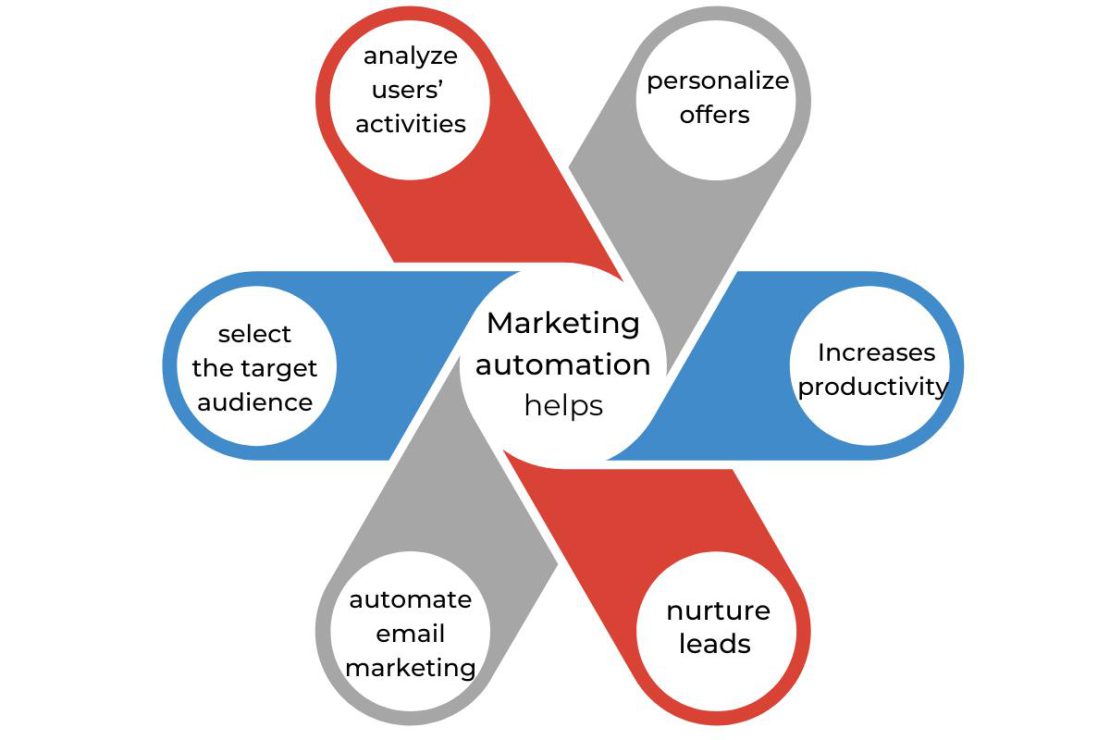
OK – but when exactly does it pay off?
Marketing automation and cost-effectiveness
It is difficult to clearly answer the question about the profitability of individual marketing automation activities. It depends on many factors – from the specifics of the certain marketing campaign and communication, through the set goals, to the effectiveness of the marketing tools used.
Therefore, it is worth consulting the choice of marketing automation tools and the right marketing automation strategy with specialists, after analyzing with your marketing team your own needs, competitors’ activities, and market opportunities. One thing is certain though: we are heading towards more and more intense automation. It simply cannot be avoided. However, it must be introduced wisely. You can (and should!) test how such solutions work in the long term and create the perfect match for your marketing team and sales team.
What activities should be automated in sales and marketing?
To identify the most profitable areas for marketing automation, it is worth looking at what marketing tasks are globally most often performed with the help of these marketing tools. Here are the key repetitive tasks that can be easily automated.
Newsletter
Sending newsletters is the most obvious and the easiest activity in the scope of email marketing.
By regularly sending your customers a link to interesting and (it’s VERY important!) relevant content to simply say “hi, do you remember me?” and increase the chances of conversion. However, you need to be aware that on average 3 out of 4 marketing emails… will not be opened and read. In terms of time-effectiveness, it makes no sense to bother with the preparation of each email individually. Email marketing automation tools allow for:
- automatically adding each newly registered user to the database (a user, who, for example, will create an account on your website or send an email address via the form embedded on the landing page),
- categorizing the users to a specific target group based on their behavior and demographic profile,
- personalizing messages sent to them,
- ensuring the appropriate frequency of sending mailing (so that it arrives regularly, but not at an annoying rate).
Have in mind that thanks to marketing automation tools the advertising emails will be monitored after sending. So you will get feedback on:
- how many emails have been opened and how many have been sent to eternal limbo,
- how many readers reacted to the CTA, e.g. clicked on a link to an article or a promotional offer,
- how many clicks were finished with a conversion and, ultimately, sales.
Thanks to this, you will gain measurable customer data that will allow you to streamline and improve your email marketing service and customer relationship management.
Lead Generation
Lead acquisition is one of the foundations of modern marketing. Marketing Automation helps in lead generation, lead nurturing and lead scoring. You can gather your contacts and potential customers in one place and then lead them through the marketing funnel. This whole process can be automated, for example, via creating landing pages. A well-designed and properly optimized website is a crucial element of inbound marketing, which will make the lead base “create” (almost) by itself.
It’s worth noting that inbound marketing automation tools also allow you to monitor your customers’ and leads’ behavior. This, in turn, will help to automatically targeted messages, adequately to the current stage on the path to purchase. When you use customer data to customize the content your contacts receive via email or any other marketing platform, you are using personalized marketing.
Social Media Management
Full automation of social media? Absolutely not – it would be too idyllic. Nevertheless, marketing automation tools can support and simplify communication via multiple channels. Example? The system receives information that the user has visited a given e-commerce website and viewed certain products. This marketing data may trigger relevant sponsored posts on a marketing channel like Facebook – relating specifically to these goods or topics.
Marketing automation tools reporting for duty!
These are, of course, just a few examples of marketing processes that can be automated. You can do more of course. So check what possibilities the marketing automation software gives you, find the best marketing automation software, and use it according to your needs and boost your marketing efficiency.






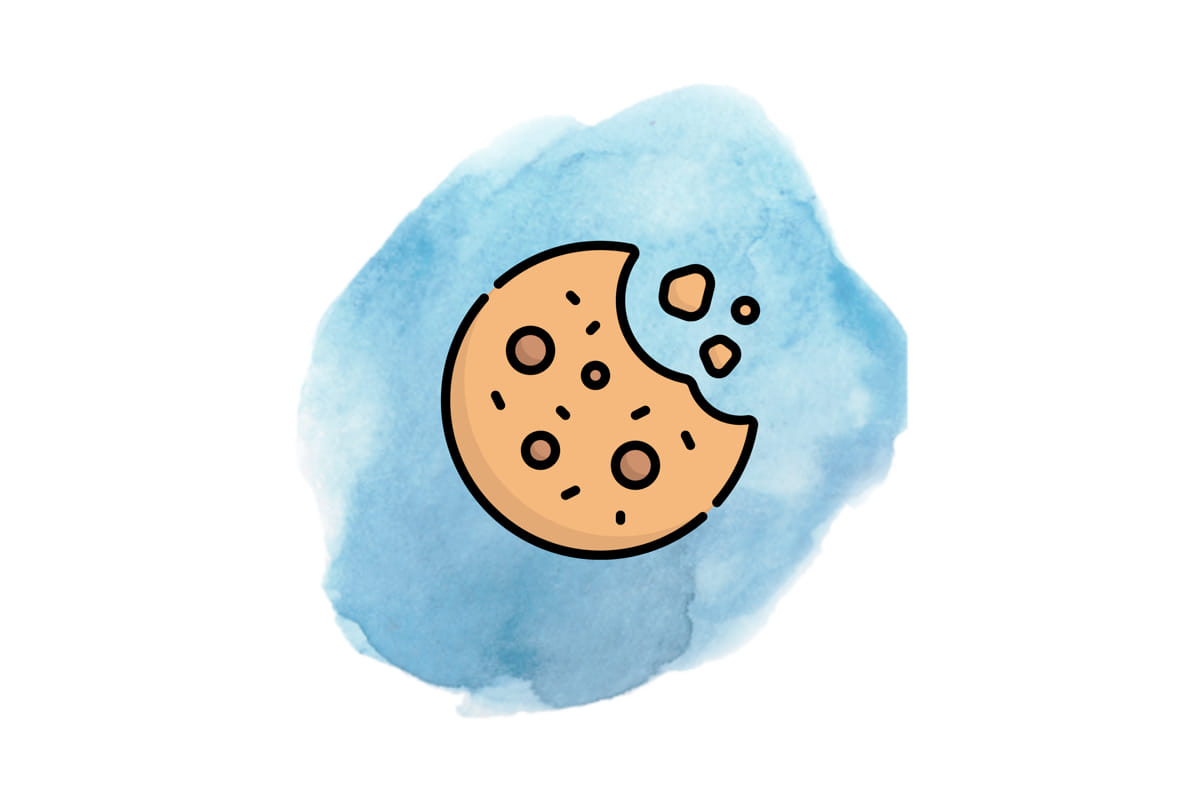
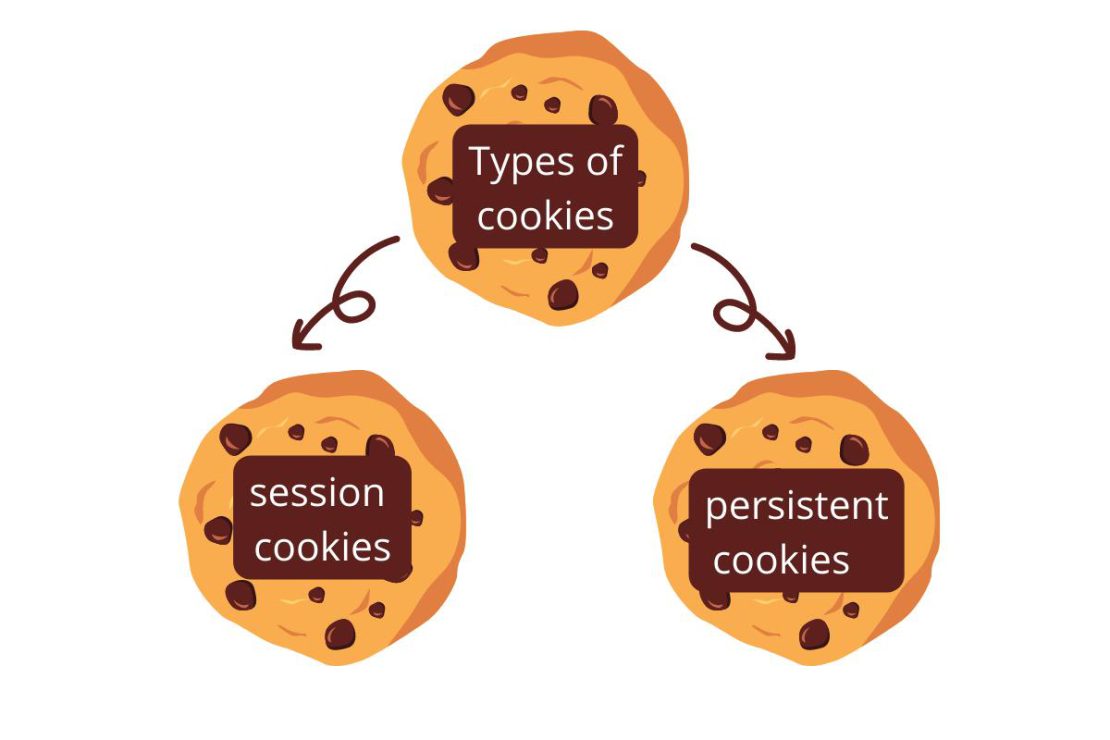
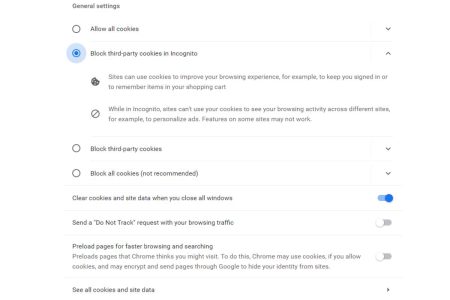
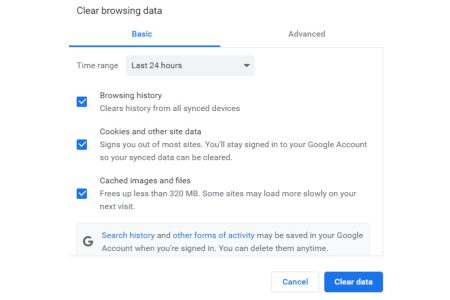



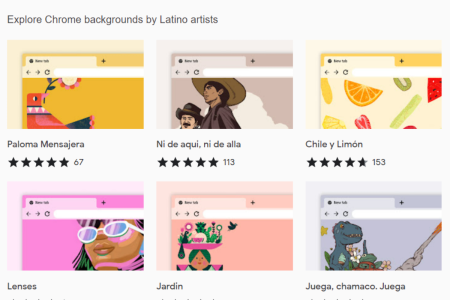
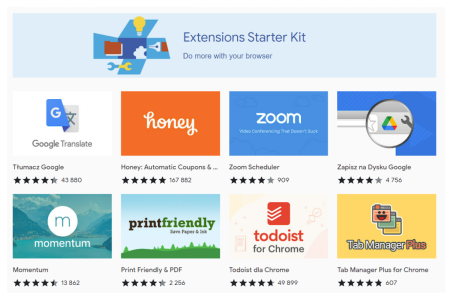




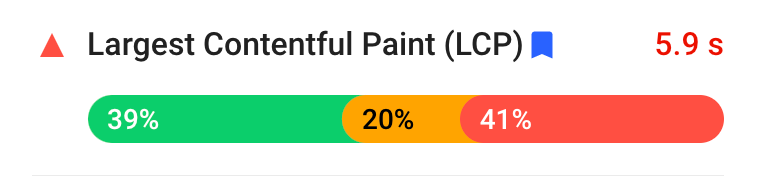


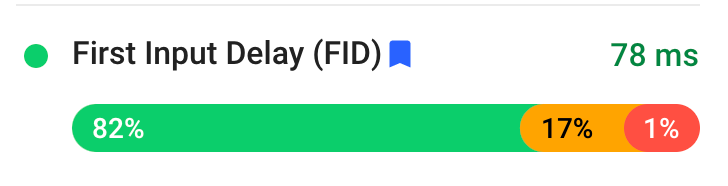
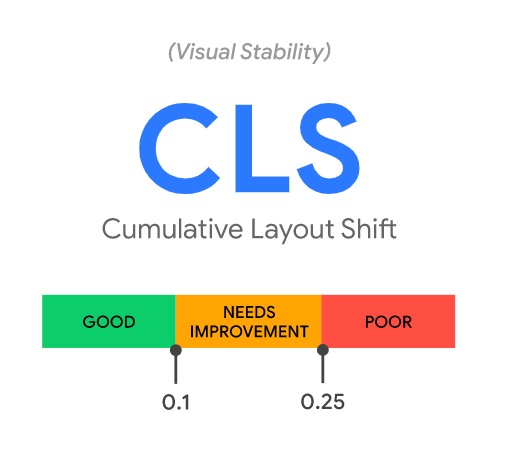



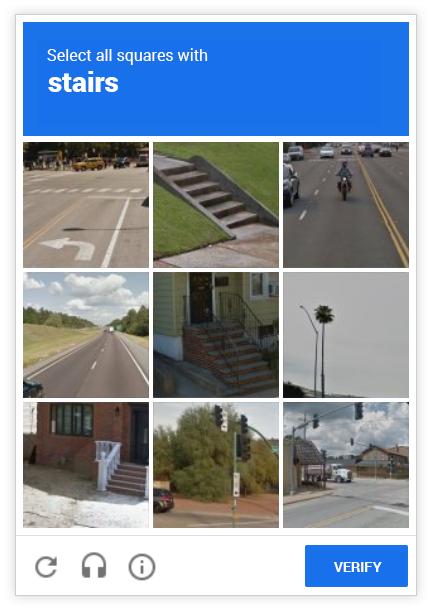


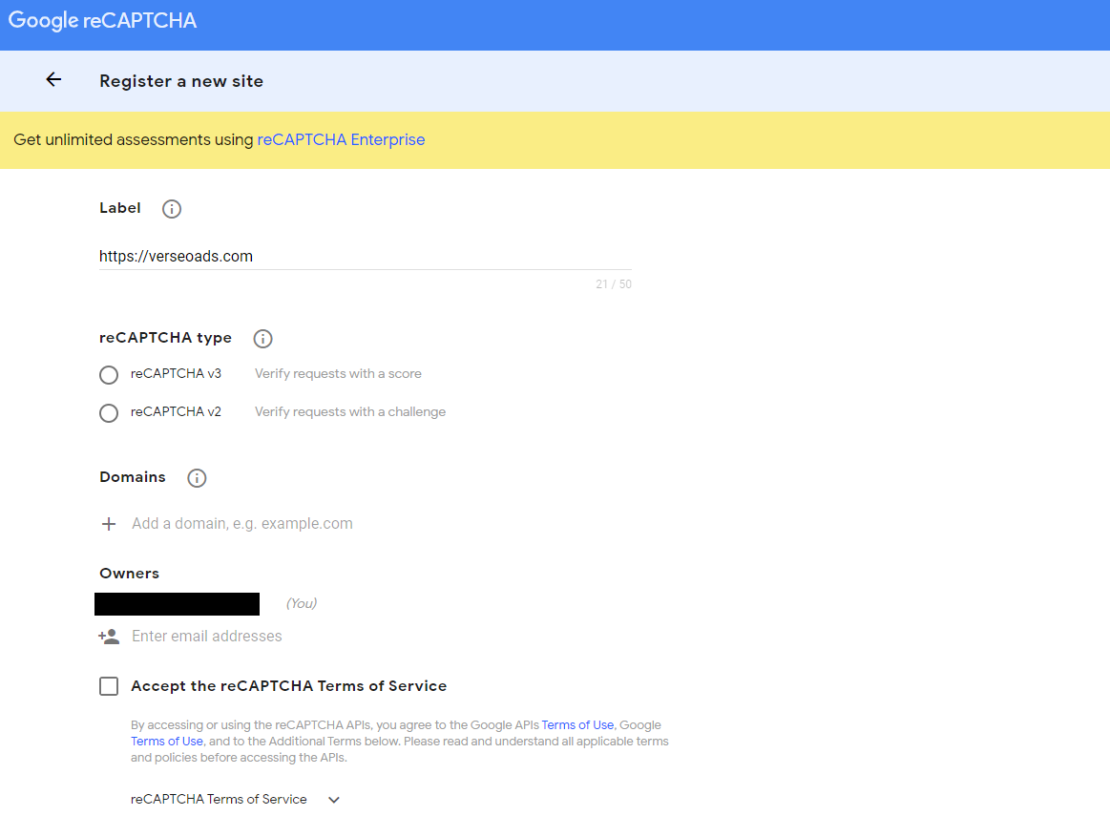


Recent Comments