Google Discover – how to get your content in?
| By Paweł Jankowski | 0 Comments

Table of contents
Czytasz teraz:
Google Discover – how to get your content in?
- What is Google Discover?
- How is Google Discover different from the Google search engine?
- Google Discover card – what's in it?
- How to use Google Discover and customize the feed?
- How to appear on Google Discover feed
- Only show valuable and interesting content!
- Responsiveness and speed of the homepage
- Publish interesting and more relevant content, compared to other sites
- Rich and original content will include:
- Generate a high E-A-T score
- Make sure you have a title that reflects the content
- Use your communication channels to promote posts
- Prepare dedicated images
- How to check the traffic generated thanks to Google Discover?
- Google Discover – should your content be there?
Close
If you do not know what Google Discover is or how to make the most of the Google app – this a must-read! Some basic information for starters, especially useful after installing the Google app, and then some tidbits for more experienced users. Check if we touch upon topics you haven’t heard of before!
What is Google Discover?
Google Discover (until 2018, Google Feed) offers high-quality content that can actively adjust to your interests by displaying relevant content and the latest data. For many, it is a reliable source of news from around the world.
How is Google Discover different from the Google search engine?
The difference between the Discover service and the Google search engine is that the search engine responds to the user’s search query by displaying results (SERPs – Search Engine Result Page), and Google Discover suggests personalized content automatically. Google Discover is based on a dedicated algorithm that uses information about the user, namely:
- location history,
- browser search history,
- interaction and involvement on individual websites,
- “My activity” from other Google services (Gmail, contacts, photos, calendar, maps, notes).
After processing the collected information, the system tries to reach the internet user by creating a dedicated content package in the form of:
(You will find the rest of the article below the form)
Contact us and get a free quote
We will analyze your business and prepare an individual price offer for the optimal marketing mix for you. Completely free.
Verseo spółka z ograniczoną odpowiedzialnością with its registered office in Poznań, at the following address ul. Węglowa 1/3, 62-122 Poznań is an administrator of your personal data.
About Verseo
Company’s office is located in Poznań. Company is entered into the register of entrepreneurs, kept by the District Court of Poznań – Nowe Miasto i Wilda in Poznań, 8th Commercial Division of the National Court Division under number 0000596164, NIP (Tax Identification Number): 7773257986. You can contact us by writing a letter on the address indicated above or e-mail:[email protected]
You have right to:
- access to your personal data,
- correct your personal data,
- demand to remove your personal data,
- restrain to process your personal data,
- object of process your personal data,
- transfer your personal data,
- withdraw consent.
If you think we process your personal data not in accordance with the law, you have right to object to supervisory authority – President of Personal Data Protection Office.
We process your personal data to:
- handle your question, based on art. 6 ust. 1 lit. 6 of General Data Protection Regulation
- promote our goods and services including ourselves in connection with your consent, based on art. 6 ust. 1 lit. a of General Data Protection Regulation
- protect or claim in connection with our reasonable interest, based on art. 6 ust. 1 lit. f General Data Protection Regulation
You share your personal data freely. Please remember that without sharing your personal data you will not be able to send us a message, and we will not be able to answer you.
We can share your personal data with trusted recipient:
- providers of tools made for: website analytics, marketing automation,
- hosting operators.
We will process your personal data by the time:
- which is necessary to achieve a specific purpose for which they were collected and after this term by the time which is necessary to protect or possible claim,
- of withdraw your permission .
We don’t process personal data in a way, which would involve making only automated decisions about you. More information about processing of personal data you can find in our privacy policy.
- articles,
- world news,
- match results (also live),
- guides,
- interesting facts,
- video materials,
- warnings and alerts
Discover differs from Google News pages. The evergreen content delivered to the user does not come only from news websites and it is not news from the last minute. These can be pages with different forms of presenting the content and subject ranges. Artificial intelligence is used to help target Internet users’ interests.
Google Discover card – what’s in it?
Evergreen content, live results, notifications and news. The Discover tab consists of a headline, an image, source of the user-targeted article. On a classic smartphone-sized screen, the user will usually see two articles. If you swipe down the screen, you will find more. There is a heart button next to each topic (to get more personalised notifications and increase the chances that it will always be up-to-date). You can also share an article or mark it as uninteresting, which will allow the service to be even better adapted to our needs.
- What are the best marketing channels? Read the article!
How to use Google Discover and customize the feed?
The Google Discover card is available to users:
- in the Google app,
- in a browser on an Android phone or tablet
- in some devices, where you just need to swipe right when being on the home screen.
Google Discover – good to know…
A very useful function in Discover is to adjust the articles to users’ interests, without the need to search for them. The service allows you to select notifications as well as exclude unwanted posts or sources.
How to adapt the google Discover card to your needs? Nothing easier. If you have enabled “Internet and application activity” on your smartphone (after clicking on your profile picture or initials in the Google application and entering “Your data in the search engine”), search for “Settings” -> Channels and Interests -> Your interests. There you can check the list created by Google and modify it if needed.
How to appear on Google Discover feed
Google says there are a few key points, which have to be fulfilled if you want to appear on Google Discover feed. The content on the website must comply with the content policy, which prohibits:
- misleading the user;
- promoting hatred, violence, cruelty, and terrorism;
- using profanity;
- creating a sexual context;
- creating medical content.
The above-mentioned actions are strictly forbidden. Of course, any self-respecting website will not allow losing its reputation on the market by creating forbidden content. So how to build an advantage over the competition and appear on Discover?
Only show valuable and interesting content!
We have prepared a practical checklist with tips. Analyze the most important guidelines and check if your website is ready to get traffic thanks to Google Discover!
Responsiveness and speed of the homepage
The most common errors that can influence the algorithm rating:
- content wider than the screen,
- small font that makes it difficult to read the text,
- clickable elements too close together.
Speed is no less important. This is one of the most important factors that affects the functioning of your website not only when it comes to Google Discover, but also in the eyes of the Google bots and, above all, users!
Do you know that…
Almost 70% of customers admit that the website’s slow loading time influences their decisions related to the further use of the website. Regardless of how high-quality content and information on a given topic you will be presenting, Google Discover tools require a fast reaction!
Any errors will be shown to you by Google Search Console, to which you can link your Google account. All you need to do is click “Support on mobile devices” or “Basic internet indicators” on the left side of the menu – the tool will present any problems related to the responsiveness or loading speed of subpages. The Accelerated Mobile Pages may also be useful. you will find more on the official website https://amp.dev/
Publish interesting and more relevant content, compared to other sites
It sounds trivial, but the authors of the content know it’s probably the hardest thing to do. Building reliable and targeted content for a given audience is a long-term process. For Google, valuable, credible and original content that follows trends is important. It definitely can’t be a wall of text that no one will fully read.
Rich and original content will include:
- insightful analyzes,
- reports confirmed by surveys,
- interesting conclusions and summaries,
- infographics,
- quotes,
- good grammar and punctuation,
- structured content – title, subheadings, paragraphs, bullet points.
To appear in Google Discover, create evergreen content on your website, which brings new users to the site regularly. These are texts that rarely lose their relevance and will always be useful for a given audience. They can be:
- industry articles,
- guides,
- FAQs,
- product descriptions.
If these kinds of materials appear on your website, they should be slightly modified from time to time. Add new content or original photos, when you decide that the content has lost its relevance. However, you must not change the topic, or the URL address or use it on other websites.
Generate a high E-A-T score
E-A-T (Expertise-Authoritativeness-Trustworthiness) are three indicators that are very important to Google’s algorithm, especially when it comes to Discover. What exactly do they mean? They built-up trust among web robots and users. They take into account such factors as:
- service life and positive domain history,
- the growing popularity of the website,
- customer data encryption (security features such as SSL),
- operational reliability (rare errors caused by servers)
- frequent content updates.
The above factors are a must-have for any website, also in terms of SEO.
E-A-T also applies to authors of texts who must be verified in at least a few posts and recognized as experts in a given field. Ratings of people using the site and generating page views can help in this assessment. Therefore, give the readers the chance to comment or rate the article (using 1-5 stars).
It is worth strengthening the credibility of the materials created by adding the date of posting, name and surname of the author (along with a short author bio).
Make sure you have a title that reflects the content
The title is one of the most important elements of every article, guide or news as its an important ranking factor for the bots. While according to SEO best practices it is worth using keywords in your titles, it is not the case in Discover. According to official Google recommendations, the titles should not cause extreme emotions such as unhealthy curiosity or excitement. Simply put – avoid clickbaits and create titles that correspond to your content.
Use your communication channels to promote posts
If you are also active on social media, try to choose the most interesting for promotion. Linking or sharing your post in several channels will help you reach a larger audience. This will certainly be noticed by the Google algorithm, which will perhaps consider your content even more valuable and show it in Discover.
Prepare dedicated images
Another important element is the right image. Google recommends including high-resolution images (min. 1200 pixels wide) in your materials. You will need to use max-image-preview: large or AMP.
Remember…
The original photo taken by the website owner will be better rated than a random photo from free stock or using the website’s logo as an image.
Why are images so important? Pictures take the vast majority of the display on any phone.
If you meet the above guidelines, your site will gain popularity and feature on google Discover. Of course, these are only guidelines. The trends are very changeable and dynamic, which makes it necessary to keep yourself updated and have a bit of luck. It is worth using tools such as Google Trends, Senuto or Semstorm to stay current.
Remember that paying attention to the above tips and adapting the content of the website to the user’s needs is the way to go.
How to check the traffic generated thanks to Google Discover?
The traffic generated by the website thanks to Google Discover can be checked in a free tool – Google Search Console.
When your website is connected to GSC and meets the minimum requirement for impressions, a new option in the “Performance” section called “Discover” should appear in the left menu.
As you can see in the discussed example from GSC, the website gained traffic through valuable articles that appeared on the Google search list. You can see which articles generated clicks and impressions.
Google Discover – should your content be there?
It is worth fighting for a place on Discover as it is one of the most developed services from Google and it’s for free. Users receive personalized news, guides or other useful materials corresponding to their interests and level of knowledge.
Google Discover is a user-oriented product and it clearly shows the policy pursued by Google for the years to come. Websites that can attract Internet users to their content have a better chance of appearing on Discover and gaining valuable traffic and more customers. For this to happen, you can’t forget about the website’s responsiveness, original images and E-A-T indicators. Be patient and you will be satisfied with the results!







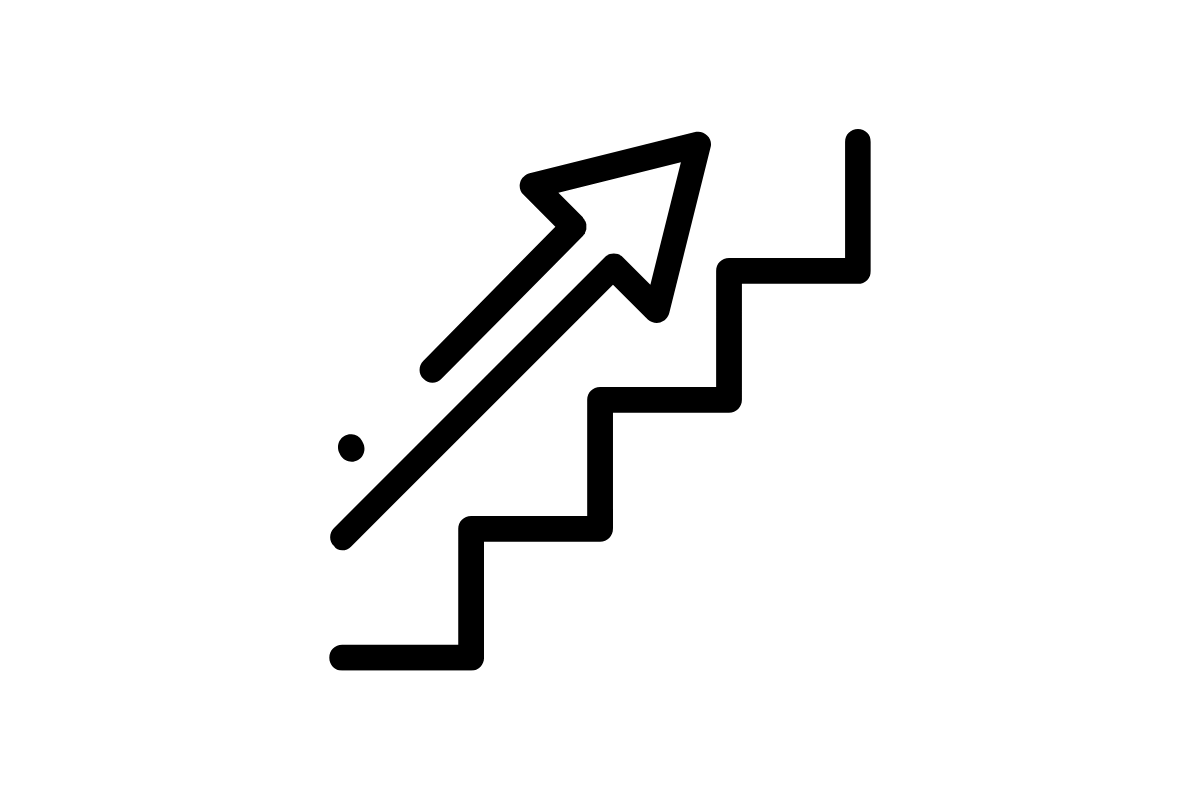

Recent Comments