Best Chrome Extensions – SEO & Marketing
| By Adam Kubaszewski | 0 Comments

Table of contents
Czytasz teraz:
Best Chrome Extensions – SEO & Marketing
Close
Google Chrome is the most popular web browser in the world. It is used by millions of internet users on many platforms, and the Google product itself has outstripped the competition in the form of Firefox, Edge and Safari in terms of the number of users.
You can read more about Chrome browser in another article I wrote, describing its history, functions and options.
Even in its basic form, Chrome fulfills its role very well and allows for trouble-free internet browsing. However, its functionality can be significantly increased, and the browser can be modified in order to become perfectly suited to the requirements and needs of the user. First step is to get familiar with an extensive settings menu. This is just the beginning, though.
Chrome Web Store – Add new features to your Chrome browser
The great ally of Google Chrome is the Chrome Web Store – a platform where you can find thousands of additional plugins and modifications for this browser. They are divided into two categories:
(You will find the rest of the article below the form)
Contact us and get a free quote
We will analyze your business and prepare an individual price offer for the optimal marketing mix for you. Completely free.
Verseo spółka z ograniczoną odpowiedzialnością with its registered office in Poznań, at the following address ul. Węglowa 1/3, 62-122 Poznań is an administrator of your personal data.
About Verseo
Company’s office is located in Poznań. Company is entered into the register of entrepreneurs, kept by the District Court of Poznań – Nowe Miasto i Wilda in Poznań, 8th Commercial Division of the National Court Division under number 0000596164, NIP (Tax Identification Number): 7773257986. You can contact us by writing a letter on the address indicated above or e-mail:[email protected]
You have right to:
- access to your personal data,
- correct your personal data,
- demand to remove your personal data,
- restrain to process your personal data,
- object of process your personal data,
- transfer your personal data,
- withdraw consent.
If you think we process your personal data not in accordance with the law, you have right to object to supervisory authority – President of Personal Data Protection Office.
We process your personal data to:
- handle your question, based on art. 6 ust. 1 lit. 6 of General Data Protection Regulation
- promote our goods and services including ourselves in connection with your consent, based on art. 6 ust. 1 lit. a of General Data Protection Regulation
- protect or claim in connection with our reasonable interest, based on art. 6 ust. 1 lit. f General Data Protection Regulation
You share your personal data freely. Please remember that without sharing your personal data you will not be able to send us a message, and we will not be able to answer you.
We can share your personal data with trusted recipient:
- providers of tools made for: website analytics, marketing automation,
- hosting operators.
We will process your personal data by the time:
- which is necessary to achieve a specific purpose for which they were collected and after this term by the time which is necessary to protect or possible claim,
- of withdraw your permission .
We don’t process personal data in a way, which would involve making only automated decisions about you. More information about processing of personal data you can find in our privacy policy.
Themes – add-ons that change the browser layout. If you are bored with Chrome’s default appearance, you can choose a different graphic theme from a huge base – from minimalist, almost ascetic designs, through fancy, multicolored ones, to those based on well-known franchises, such as the most famous football clubs or the Marvel Cinematic Universe. Some themes only change the background, others interfere much more with the colors and other elements of the interface.
Extensions – add-ons extending the basic functions of the browser. The modifications can include various aspects – for example, UX, password management or providing additional data about the websites.
Today we deal with the second category – or rather its part, i.e. extensions helpful in the everyday work of a marketing specialist or SEO specialist. Some of them have already been discussed in the aforementioned Google Chrome article – I have also included them in this one in order to gather all useful extensions for marketers in one place.
Plugins published on the platform are available for free. However, many extensions require the purchase of a specific service to work properly if they are part of a larger service that is distributed commercially. For example, Keeper Security, a plug-in that supports password management using the Keeper tool won’t work without a Keeper account.
Note: Remember that not all extensions were created by Google or in cooperation with Google. While undoubtedly useful, you install them at your own risk – some extensions require permission to access a variety of data viewed and shared by the user in order to function properly. Remember, with great power comes great responsibility.😉
How to install and manage Chrome extensions?
Enter Chrome Web Store: https://chrome.google.com/webstore/
On the left side of ChWS you can see a list of categories and a search box where you can enter the name of a Chrome plugin, or if you don’t know the specific title, the related keywords will suffice – for example “screenshot” if you are looking for a plugin to help you take screenshots.
After choosing an extension from the list, you can see screenshots, read the description, information about the publisher and privacy procedures, as well as user reviews. To add an extension, just click the “Add to Chrome” button.
You can find the plugin management panel by typing chrome://extensions/ in the address bar.
Using this panel you can temporarily deactivate the selected plugin, completely remove the extension from your browser or view extended product details. An additional extensions panel is also in the upper right corner, next to the address bar – there you can “pin” selected plugins to see active extensions and have quick access to their functions.
Google Chrome extensions for Marketing and SEO Specialists
I prepared a list of dozens of Chrome extensions that may be useful for various digital marketing and website positioning activities. Of course, it is just a fraction of the Chrome Web Store database – you can find many more extensions that should be suitable to your needs.
Best SEO Extensions for Google Chrome
SEOQuake
SEOQuake displays the data about website visibility in the search engine. You can see it via apanel located between the address bar and / or tabs and the content of the website.
With this plugin you can check, among others, the number of pages indexed in Google and Bing within the domain, the number of links leading to a specific subpage and the domain as a whole, and even data on the domain owner.
UberSuggest
A Chrome extension that displays data useful to every positioner. It shows the number of organic keywords, the domain authority index, the number of links (including those marked as nofollow), estimation of monthly website traffic or a list of keywords on which the website ranks in TOP3, TOP10, TOP50 and TOP100. The Premium version allows you to unlock more advanced statistics and panels, but even the basic version of Ubersuggest can be very helpful in everyday SEO work.
Ahrefs SEO Toolbar
An useful Chrome extension that is a part of Ahrefs, one of the most popular analytical tools. However, the extension can also be used without an Ahrefs account. The plugin shows page metadata, links to robots.txt files and sitemaps, displays alt attributes of images, word count, header structure, as well as links published in the subpage’s content with the dofollow / nofollow attribute tag.
SEO Minion
Similar to the Ahrefs add-on presented above, SEO Minion displays the most important data on the content published on a given subpage and its visibility in search engines. It also highlights all links on the page with the filtering options (by dofollow / nofollow attribute or external / internal).
NinjaOutreach Lite
This Chrome extension displays, among others, domain authority index, traffic estimation, backlinks, position in several rankings (Alexa, Moz), the number of page shares in social media and the number of followers on related social media profiles.
Importantly, adding pages to lists in NinjaOutreach can be done with just two clicks – you can quickly analyze, for example, all websites from the first page of Google search engine results for a given keyword. Another option is to auto-fill the forms on the page with predefined content – it can be very useful when it comes to outreaching link building opportunities. Premium version expands the available options.
Growthbar
An extensive tool for SEO specialists. This Chrome extension displays the “SEO difficulty level” of a given keyword, the most valuable links corresponding to this phrase and related keywords. Growthbar also shows the domain authority indicator, traffic estimation, Facebook Ads campaigns (if a Facebook pixel is detected on the page), Google Ads campaigns keywords and other useful data.
The extension is advertised as “the smartest SEO tool in the world”. With the ostentatious claim, however, comes a fairly high price. To activate its functions, Growthbar requires the user to create an account – the first 5 days are free, then the cost varies from $29 to $199 per month.
Keywords Everywhere
Keywords Everywhere is an Chrome extension that analyzes keywords on a given subpage. The list can be filtered using various criteria (including density, search volume and many others).
Unfortunately, the free version is very limited even after signing up and connecting to API. Advanced options (including generating a keyword list with the export to an .xlsx or .pdf file) are available in the Premium version.
SEO Meta in One Click
As the name suggests, one click on the extension’s logo icon allows you to read the site’s meta tags and descriptions. In other tabs, you can view the header structure, the list of images in the content with their titles and alt tags, a list of links and many other options – including checking Schema tags.
Redirect path
The extension allows you to check redirects on a given address – it shows the URLs through which the user had to “go” before finding the right page. You can also find server IP address data and much more information there.

Link Redirect Trace
The plugin works in a similar way as Redirect Path, displaying the entire redirect path with their codes (eg 301). The plugin also indicates the server’s response time, whether the page is indexed by bots, displays an approximate number of links and some other data.
Wappalyzer
Extremely useful Chrome extension for specialists dealing with the more technical aspects of digital marketing. Wappalyzer presents various technologies, services and modules used by the analyzed website. Among other things, you can see analytical tools, content management systems, PHP version, and even some CMS plugins (eg Yoast for SEO in WordPress). It is a great tool for analyzing websites of your business competitors… and keeping up to date with new digital technologies.

The free version can be expanded with the additional functions, i.e. of displaying contact details collected from the site – currently Wappalyzer Premium costs 9 euros per month.










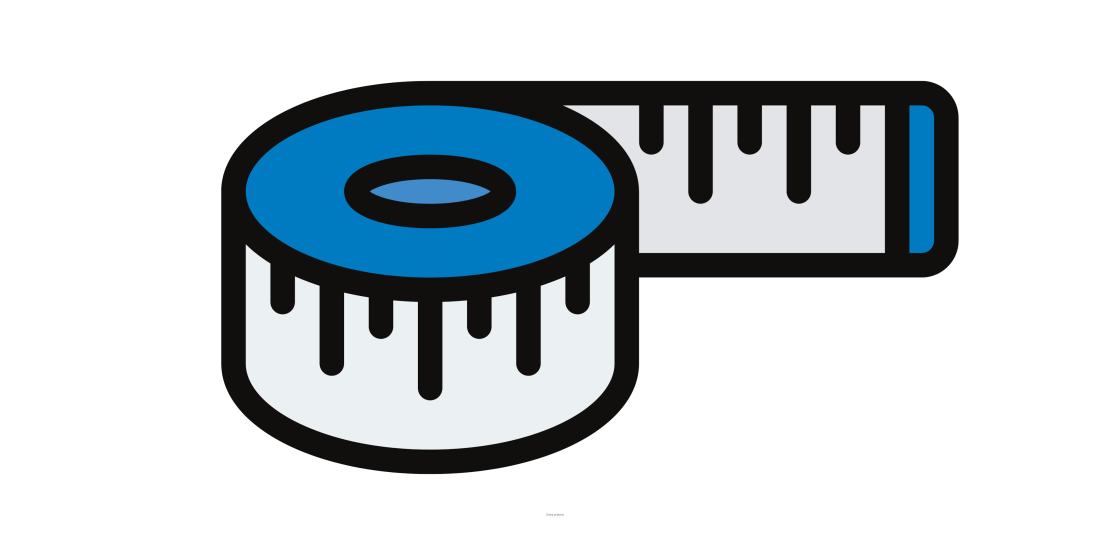
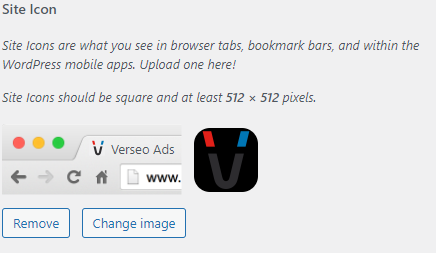
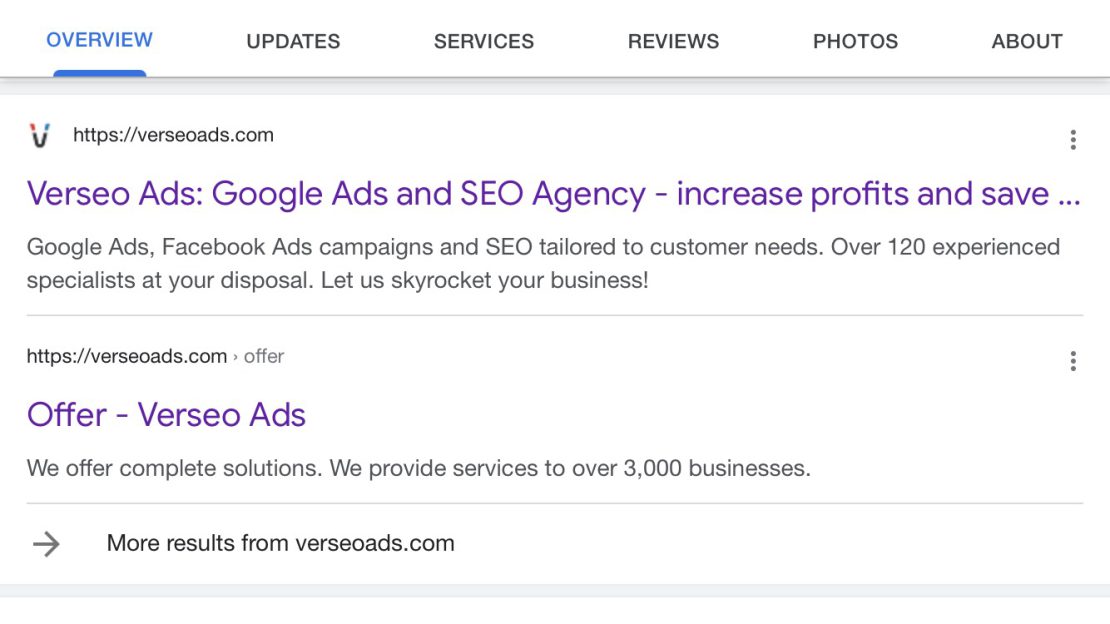
Recent Comments