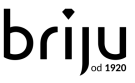When Should You Conduct an Analytics Audit?
If your Google Analytics account is collecting data incorrectly, decisions based on that data lose their value. The consequences can be severe. You may be intensively developing a marketing channel that is not crucial for achieving your set goal, or allocating your marketing budget to campaigns that are not actually delivering the expected results.
Unfortunately, with improperly configured analytics, you might incorrectly assess the effectiveness of your activities for an extended period, leading to misguided business decisions. If the data provided by your Google Analytics system significantly differs from the information sent by the sales, warehouse, or marketing departments, it’s a sign that an analytics audit should be conducted.
Monitoring key performance indicators (KPIs) enables both quick responses in the face of a dynamically changing market situation and long-term assessments of activity effectiveness. Today, an increasing number of factors influence them, making it increasingly difficult to interpret the collected data. To find out if your company is collecting, verifying, and analyzing data from campaigns available in Google Analytics in the right way, Verseo offers an analytics audit.
Analytics Audit – Most Common Errors and Their Consequences
Over 76% of Google Analytics accounts do not collect data correctly. This is a concerning statistic. Taking a closer look at interesting metrics: only 1 in 10 accounts uses settings such as content grouping, channel grouping, or custom segments. This means that the vast majority of users do not even utilize half of the capabilities offered by Google Analytics.
What are the Most Common Errors Found During Analytics Audits by Verseo Specialists?
- Incorrect Placement of Tracking Code
A common cause of incorrect data collection is the omission of certain subpages when implementing the Google Analytics tracking code. This leads to the sending of selective information. The tracking code should be placed on every subpage of the website.Another reason for incorrect data collection is the presence of the exact same Google Analytics code on a selected page or, worse, on every page of the website. This causes duplication of metrics such as sessions, page views, conversions, or events. - Failure to Exclude Internal Traffic
It’s crucial to exclude internal traffic from the Google Analytics account. This is important because visits to the website generated by company employees often distort the collected data, making it misleading. If the internal traffic was only defined or if not all company IP addresses were considered during the exclusion, some important results may be contaminated. At Verseo, when conducting an analytics audit, we ensure that internal traffic is properly defined and excluded from your account. - Failure to Track Important Events or Incorrect Configuration
If you haven’t configured the tracking of key events for your business, it will be difficult to conduct a meaningful analysis of the effectiveness of your marketing activities. Over 62% of online stores do not track actions like adding a product to the cart or initiating a purchase process.It’s important to note that simply having events in the Google Analytics panel does not guarantee success. Audit results show that, on average, 1 in 10 websites have events improperly configured. Common errors include events triggering at the wrong time or being activated multiple times during a single action.Another crucial point is verifying the occurrence of interactive events, i.e., those that ensure a specific session is not counted as a bounce, even if the user does not navigate to another page. We don’t want all events to influence the bounce rate, as such behavior drastically distorts data on user engagement on the site. - Incorrect Goal Setup or Lack of Goals
Lack of goal measurement means there is no way to draw conclusions about the effectiveness of marketing channels. Without this knowledge, your company cannot properly allocate the advertising budget or invest in SEO development, as it lacks reliable information on whether these efforts provide measurable benefits. - Lack of Connection to Google Ads/Google Search Console
Connecting both to Google Ads and Google Search Console enables more effective analysis of metrics related to website traffic and user engagement. Additionally, we can import goals set in the Google Analytics account to the advertising panel, making our advertising campaign more effective. - Incorrect Attribution of Traffic Sources
In addition to incorrect data collection regarding events and conversions, errors in the attribution of traffic sources are the second most common problem. This can occur for two reasons:
- Failure to exclude unwanted referring websites (e.g., payment gateways),
- Presence of UTM parameters within the website.
This results in overwriting the correct traffic source that led the user to your website. The result? When analyzing the effectiveness of channels, your company is relying on incorrect data.
Another issue with user acquisition analysis is improper attribution of traffic source to a specific channel. If you notice that the “Other” section in Default Channel Grouping is collecting more than 5% of traffic, it’s time to consider a custom configuration.
Traffic coming from the Facebook portal is also problematic for Google Analytics, as it is rarely assigned to the Social channel. Ultimately, this causes incorrect analysis of user acquisition sources at the channel level.
Google Analytics Audit with Verseo
As part of the service, we check the accuracy of the tracking code implementation, verify the reliability of the collected data, assess the activity of settings such as goals or events, and evaluate their functionality.
If, after our audit, you decide to fix your Google Analytics service with Verseo, we will refund the audit cost by subtracting it from the fee for corrective actions!
Review the scope of our audit, and if you need anything more – reach out to us. We will prepare a personalized plan tailored to your needs!
Below you will find information on the settings we will check and evaluate:
STAGE I – Tracking Code
- Tracking code implementation
- Data collection accuracy in the created service
- Consent mode (cookie banner + consent mode)
STAGE II – Configuration
- Report time zone
- Data stream settings
- Advanced measurement configuration
- Exclusion of internal traffic
- Exclusion of unwanted referring links
- Google Signals
- Data retention time
STAGE III – Data Layer
- Completeness of the data layer regarding recommended events
- Event duplication in the data layer
- Correctness of transmitted information
STAGE IV – Data Quality
- Presence of recommended events
- Activity of recommended events
- Parameters of recommended events
STAGE V – Measurement
- Audiences
- On-site search
- Content grouping
- Conversion rates in standard reports
STAGE VI – Conversions
- Selection of conversions in relation to business objectives
- Conversion counting
- Conversion path funnel
STAGE VII – Linking
- Google Ads
- Google Merchant Center
- Google Search Console
Need a customized offer? Contact us, and our specialist will help you choose the right solution for your business.
The time required to conduct the audit depends on the current settings of your Google Analytics account and the size of the website.
It’s important to remember that identifying errors is half the success in achieving well-functioning web analytics. The other half is related to the proper and comprehensive configuration of the account, which we handle as part of our analytics packages.
Table of contents
You are reading now:
Analytics Audit
- When Should You Conduct an Analytics Audit?
- Analytics Audit – Most Common Errors and Their Consequences
- What are the Most Common Errors Found During Analytics Audits by Verseo Specialists?
- Google Analytics Audit with Verseo